Overlaying multiple plots
By default, each selected plot is printed on a clean page. However,
it is also possible to overlay multiple plots on a single page with
the -O command line option. When plotting multiple plots,
it may also be necessary to send customization options to a specific
plot. This is done by prefixing a plot index between two colons to
the customization options and/or style file name, as in
-c :index:option1[,option2,...]
For example,
psrplot -O -p Scyl -p stokes -c set=pub \
-c ':1:x:view=(0.6,0.8),y:view=(0.4,0.6),x:range=(.675,.71)' \
-c ':1:val=IL,set=blank' 0437n.FF
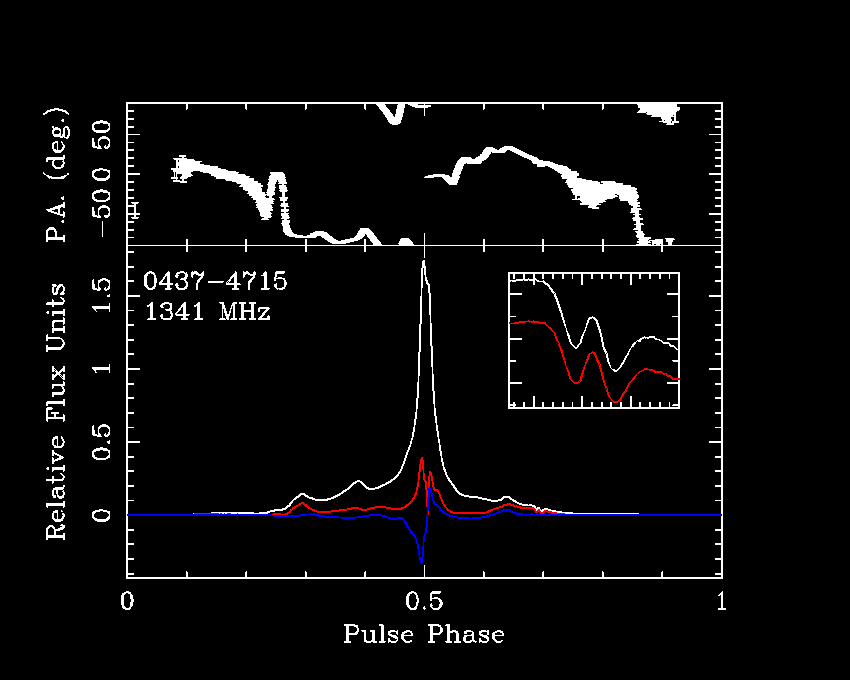
The same syntax can be used to specify plot-specific preprocessing
operations; e.g.
psrplot -N 2x1 -p time -p freq -j dedisperse -j :0:fscrunch -j :1:tscrunch
will plot a phase-versus-time plot of a copy of the input data that
have been dedispersed and integrated over all frequency channels and a
phase-versus-frequency plot of a copy of the input data that have been
dedispersed and integrated over all sub-integrations.
 PSRCHIVE
PSRCHIVE
 PSRCHIVE
PSRCHIVE